How To Root Sony Xperia M2 Single And Dual.
Root Sony Xperia M2 Single And Dual. Today's flashtooldownload will share about guide how to Root Sony Xperia M2 Single And Dual. Beware that root process on your android phone will void your waranty. And flashtooldownload not responsible for bricked devices, bootloop, broken SD cards, because your failed root process.
please being your note if all file available in this guide How to Root Samsung Galaxy E5 is only applicable to the current type SM-E500H Kitkat, But, If you use Samsung Galaxy E5 for the other variant, You still can follow this guide. And you can find for specific type of file according your device. For other Samsung Galaxy E5 variant file you can find download link at the end of this guide.
Warning : Before you following this guide How to Root Sony Xperia M2 Single And Dual, make sure you understand the benefits and risks of Root processes are going to do. We can not be responsible if there is damage in the your hardware or software caused to follow this guide How to Root Sony Xperia M2 Single And Dual.
Preparation Root Sony Xperia M2 Single And Dual.
- Unlock Bootloader your Sony Xperia M2 Single And Dual for guide see this page.
- Make sure your Sony Xperia M2 Single And Dual battery is not in a state of low battery, a minimum of 80%. If the battery runs out in the middle of the Root, it can lead to failure
- Always perform backup your important data before Root process, Although this process does not remove or delete the data in memory, Preferably in case if there is a failure and you have to Flash your phone.
- Make sure you have installed a latest of Sony Driver that support with your Smartphone, If you don't have, please download here.
- Download latest flash tool for this device, here
- Original USB cable driver for your Sony Xperia M2 Single And Dual
- Download recovery.img here
- Download SuperSu.Zip and copy this file on your SD Card.
- Download Original Firmware or Stock ROM here
Flash Recovery Sony Xperia M2 Single And Dual.
- open your flash tool
- Switch off your Sony Xperia M2 Single or Dual
- Enter Fastboot Mode, connect your Sony Xperia M2 Single And Dual to your PC while press and hold Vlume Up Button.
- And you will see windows shown bellow.
- Click lighting logo -> choose fastboot mode -> OK.
- Now click select kernel to flash
- Then navigate to your recovery image on your hard drive. make sure you change file type with .img
- Then click open.
- Fianally you should see this message on your flash tool (OKAY)
- At the end, Disconnect your Sony Xperia M2 Single or Dual from your PC
Flash SuperSU Sony Xperia M2 Single And Dual.
- Switch On your Sony Xperia M2 Single or Dual.
- When your Sony Xperia M2 Single or Dual vibrating directly release power button and press the Volume Down (-) repeatedly until you enter CWM mode.
- select install ziip > choose zip from storage/sdcard1/ >
- Select your file UPDATE-SuperSU-v1.94.zip then yes
- When it finished. you must enter advanced -> Power Off first.




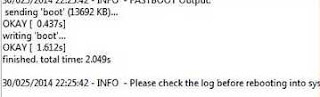
No comments:
Post a Comment